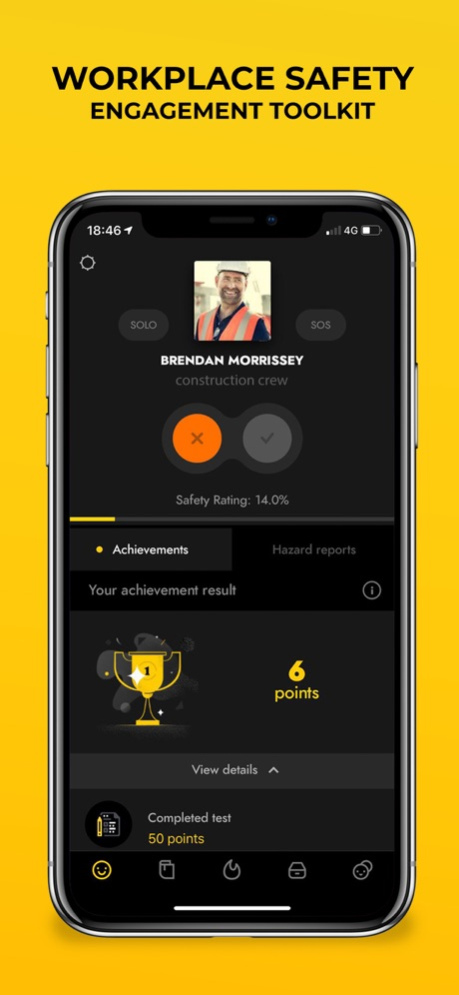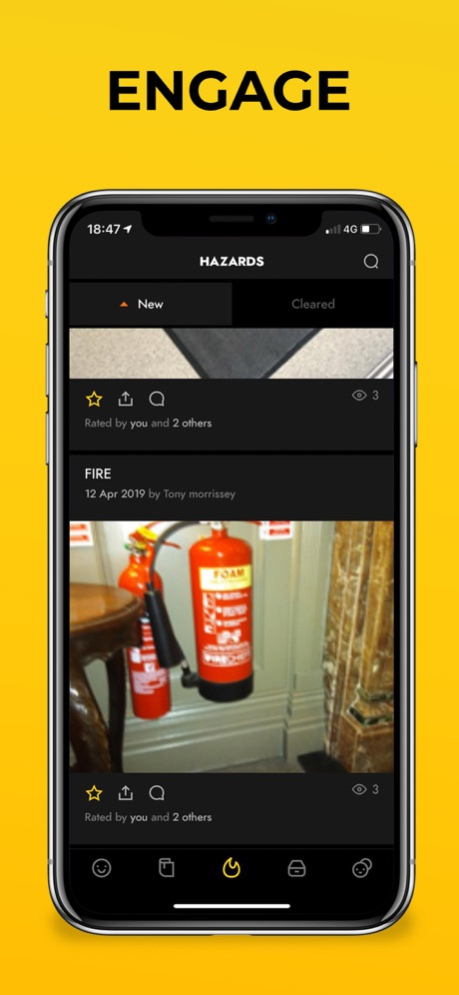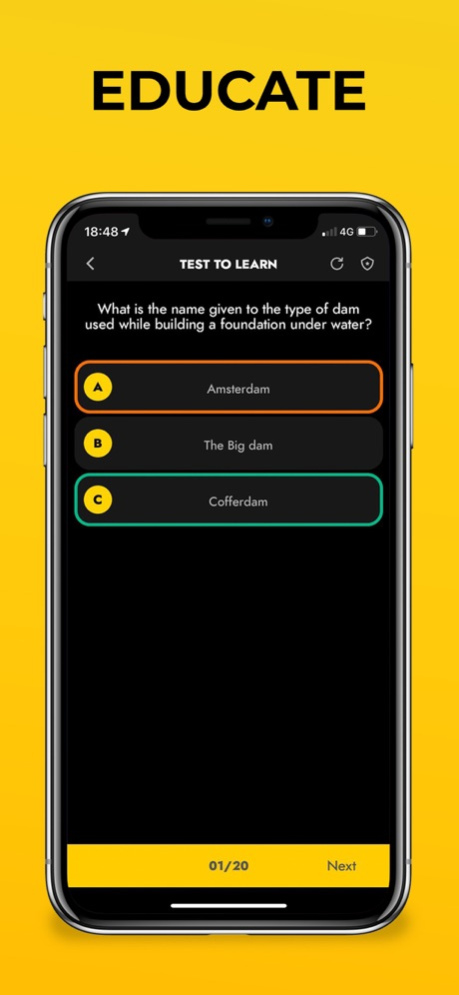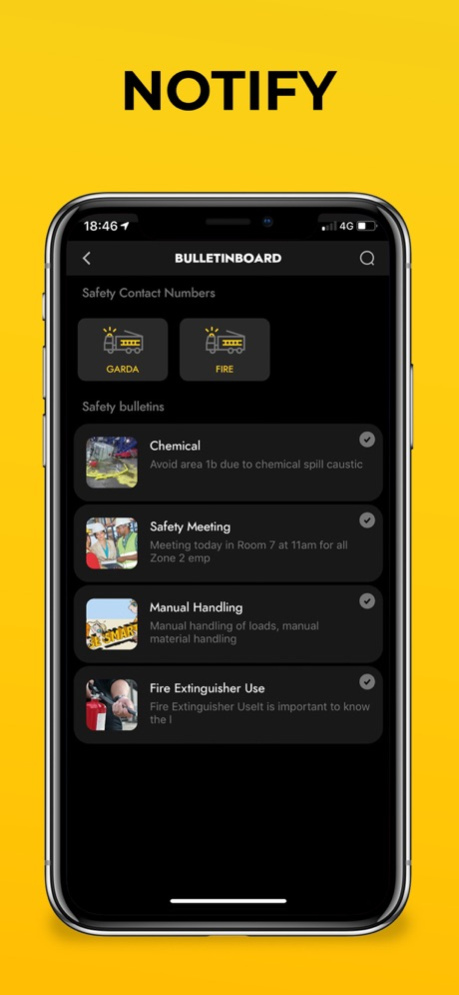SafePal
Continue to app
Free Version
Publisher Description
Designed to keep Employees Safe, Educated, Aware & ENGAGED. The SafePal Connect EMPLOYEE App work's in conjunction with SafePal's Subscription Software.
Designed to keep Employees Safe, Educated, Aware & ENGAGED throughout the workday. Welcome to SafePal’s employee application, part of the SafePal workplace safety toolkit. Assisting Safety Officers with a fully automated set of powerful tools that connect a workforce, boosting staff morale, decreasing workplace injuries and empowering all employee’s to look out for each other.
SafePal’s easy to use employee app, when connected to its supervisor control app login and command centre makes it possible to break down many of today's social barriers and stigmas associated with workplace safety, Engaging entire workforces like never before.
Key Features:
Designed to engage:
Fast easy to use, Social feed to view, upload & interact with daily hazards.
Instant in-app notifications and alerts with safety points awarded for interaction with hazards and alerts.
Full in-app Safety bulletin board for company safety updates, announcements and contacts.
Designed to Educate:
Create a daily or weekly Safety quiz or select from Safepal’s pre-prepared Library.
Industry or department-specific so each employee learns what they need to know.
Fully gamified allowing employee’s boost their personal safety rating and position.
Designed to Protect:
Activate in-app SOS beacon, Instantly alerting defined response personnel with geotagging & user SOS assistive tools.
Set periodic check-in for lone/solo workers with automated alerts when check in’s are missed.
Automatic check-in/out for all employees when entering and leaving geo-fenced work areas.
Designed to Manage:
Manage all aspects of your newly engaged workforce with SafePal’s Command Centre.
Assign & approve cleared hazards, view stats & more on the go with SafePal’s supervisor app mode.
Create & manage multiple sites, geo-fenced work areas, assign supervisors, maintenance crews.
Having issues downloading or installing this application please drop a line at
hello@safepalapp.com
About SafePal
SafePal is a free app for iOS published in the Office Suites & Tools list of apps, part of Business.
The company that develops SafePal is BRENDAN MORRISSEY. The latest version released by its developer is 1.0.
To install SafePal on your iOS device, just click the green Continue To App button above to start the installation process. The app is listed on our website since 2024-04-20 and was downloaded 3 times. We have already checked if the download link is safe, however for your own protection we recommend that you scan the downloaded app with your antivirus. Your antivirus may detect the SafePal as malware if the download link is broken.
How to install SafePal on your iOS device:
- Click on the Continue To App button on our website. This will redirect you to the App Store.
- Once the SafePal is shown in the iTunes listing of your iOS device, you can start its download and installation. Tap on the GET button to the right of the app to start downloading it.
- If you are not logged-in the iOS appstore app, you'll be prompted for your your Apple ID and/or password.
- After SafePal is downloaded, you'll see an INSTALL button to the right. Tap on it to start the actual installation of the iOS app.
- Once installation is finished you can tap on the OPEN button to start it. Its icon will also be added to your device home screen.